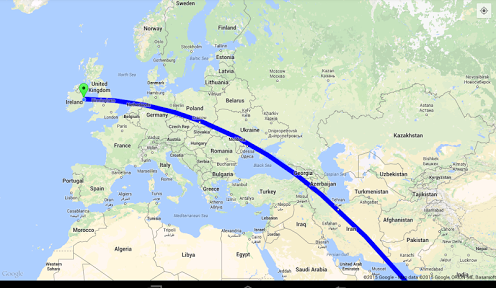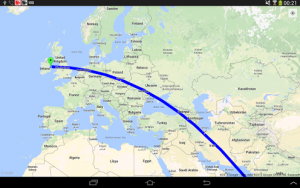 Antipodes App now on Google Play and it’s free 🙂
Antipodes App now on Google Play and it’s free 🙂
Ever wondered where or what is on the opposite side of Earth from where you are? Ok, maybe it’s just me, but since I’ve written the Anitpodes app, now you can find out for yourself.
“Antipodes” literally means “opposite feet”, and refers to the point on Earth exactly opposite your location.
Simply start the app, long press the Marker on the Map and drag it to your point of interest and WOOHOO it will draw a line to the other side of the Earth for you.
See if you can avoid the water, there is _lots_ of water on Earths surface 😀
If you tap a Marker it’ll popup and show you the GPS coordinates of that location.
As with all Google Maps, you can tap the ‘GPS icon’ in the top right corner and it’ll go to your current location (if available).
Long press any location on map to make it the Podes, the map will update accordingly with a new Antipodes.
If you drag the Podes or Antipodes, it’s GPS coordinates will be updated and displayed in real-time.
If you have any suggestions or improvements, comment below, and download Antipodes now.
Enjoy and have fun antipoding (I may have made that word up 😉 )
P.S. Thanks to vectortemplates.com for the free to use graphics which I modified.